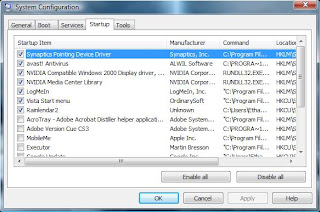Read it, digest it, think about it, and when you find reasons to disagree, post your comments!
http://www.lifereboot.com/2007/10-reasons-it-doesnt-pay-to-be-the-computer-guy/
Thank you SFTT.
Saturday, September 27, 2008
Friday, September 26, 2008
Exploit #1 - School Attack
What kind of bloggers would we be if we just talked about everything cool happening in the world, and didn't actually do anything ourselves? We are a hacking blog, we talk about hacks, see what hacks are out there, and how to defend against them. As always, you should hack responsibly, working on making the world (or network) a safer place.
So what did I do that merits a blog post? My friend and I were at school today, messing around. Our school is pretty special in that it has two networks, a public one, and a private encrypted one. Of course, the encryptions is only WEP, so my friend hacked it and shared the key with me. Great, we are in. So now what do we do?
Cue nmap. A necessary program which allows us to view other computers on the network. Because we are on the Secure Network, so are all the other school's computers. Well, my friend and I found the school's server which was hosting the firewall. In our attempts to hack it, I showed another friend around.
I explained that the Firewall really isn't that big a deal. To get around it, you can just "ping" a website to find out its address, and then use the IP address instead of the URL to reach the site. As an example, I typed in this to my OpenSuse Terminal:
$ping www
Of course, this brought up an unexpected result. It fetched the IP address of the school's website, which was on the network. I then used nmap to map its ports:
$ sudo nmap -sS IPADDRESS
And this showed me that our school's web server was running an FTP client with the FTP port open. Using the terminal, I FTP'ed into it, (I used my own username and password, which worked).
The FTP brought me to my own files and folders. I wasn't surprised, I had used my own log in credentials. What did surprise me though, was that I could access some other folders. I went back to the root directory, and found that there were quite a few folders which I didn't know existed. I poked around a little bit, and then left.
There was a lot of other things to explore, and we haven't gotten into the Sonic Wall yet, but nmap has proven to be invaluable already. Now we just need to sniff some passwords.
So what did I do that merits a blog post? My friend and I were at school today, messing around. Our school is pretty special in that it has two networks, a public one, and a private encrypted one. Of course, the encryptions is only WEP, so my friend hacked it and shared the key with me. Great, we are in. So now what do we do?
Cue nmap. A necessary program which allows us to view other computers on the network. Because we are on the Secure Network, so are all the other school's computers. Well, my friend and I found the school's server which was hosting the firewall. In our attempts to hack it, I showed another friend around.
I explained that the Firewall really isn't that big a deal. To get around it, you can just "ping" a website to find out its address, and then use the IP address instead of the URL to reach the site. As an example, I typed in this to my OpenSuse Terminal:
$ping www
Of course, this brought up an unexpected result. It fetched the IP address of the school's website, which was on the network. I then used nmap to map its ports:
$ sudo nmap -sS IPADDRESS
And this showed me that our school's web server was running an FTP client with the FTP port open. Using the terminal, I FTP'ed into it, (I used my own username and password, which worked).
The FTP brought me to my own files and folders. I wasn't surprised, I had used my own log in credentials. What did surprise me though, was that I could access some other folders. I went back to the root directory, and found that there were quite a few folders which I didn't know existed. I poked around a little bit, and then left.
There was a lot of other things to explore, and we haven't gotten into the Sonic Wall yet, but nmap has proven to be invaluable already. Now we just need to sniff some passwords.
Thursday, September 25, 2008
Hooking up your Computer to your TV
So, have you ever downloaded a movie, and wished, really badly, that you could see it on something besides your Eeepc, but all you have is your kinda okay Laptop? Well, I just realized how easy it is to hook up your laptop to your TV for some serious big screen action. And that makes me happy. Very happy.
So how is it done?
2 checks and a cable, and you should be good to go (not counting audio, but who needs sound?!) The first step is to see what outputs your computer has for Video. Most should have VGA, but some of the older ones may only use DVI or an S-Video out. The look like this, respectively.
The next step is to find the Video input from your TV. Now, on my television, this was quite simple. I looked at the back, found a VGA "Computer" slot (yes, it was even labeled computer). Other older televisions may have a DVI-D, or just a S-Video, so you will have to hunt for the correct input. What then? Then you mix and match. Find the proper cable, and you should be good to go. Without Audio of course.
So how is it done?
2 checks and a cable, and you should be good to go (not counting audio, but who needs sound?!) The first step is to see what outputs your computer has for Video. Most should have VGA, but some of the older ones may only use DVI or an S-Video out. The look like this, respectively.
The next step is to find the Video input from your TV. Now, on my television, this was quite simple. I looked at the back, found a VGA "Computer" slot (yes, it was even labeled computer). Other older televisions may have a DVI-D, or just a S-Video, so you will have to hunt for the correct input. What then? Then you mix and match. Find the proper cable, and you should be good to go. Without Audio of course.
Wednesday, September 24, 2008
Firefox's New Look
After Successfuly hacking my own computer, I booted up Firefox to a new view. Granted, I did just update from 3.01 to 3.02, but I don't think a remixed UI was in the bill. I mean, this is what I see:
Seriously? I hope my hacking didn't mess up Firefox, that is NOT what I inteded to hack. In the meanwhile, enjoy the rendering errors!
Edit: Apparently it was caused by a malfuntion in the updating process. Lesson learned, don't try opening Firefox twice when it wants to update.
Seriously? I hope my hacking didn't mess up Firefox, that is NOT what I inteded to hack. In the meanwhile, enjoy the rendering errors!
Edit: Apparently it was caused by a malfuntion in the updating process. Lesson learned, don't try opening Firefox twice when it wants to update.
Hacking Passwords
So, ever want to log into your friends computer, but don't know their password? Well, on a good well protected computer, you are probably screwed. But, on most computers, (I'm sure this will work on many public computers, like the ones you find in Hotel lobbies) there are some simple work arounds.
1: The first thing you should try is booting the computer, and booting it into safe mode. This can be done differently depending on the computer, but usually you have to hit a function key (f(x)) to get it to boot into safe mode. From there, log in as "Administrator" with a blank password. If this works, you can then change or create any passwords for any other user.
Other methods coming soon!
1: The first thing you should try is booting the computer, and booting it into safe mode. This can be done differently depending on the computer, but usually you have to hit a function key (f(x)) to get it to boot into safe mode. From there, log in as "Administrator" with a blank password. If this works, you can then change or create any passwords for any other user.
Other methods coming soon!
Google Turns 10
Ahh, who doesn't love the giant Search Engine Google? Well, some of you may not, but I know that Google is my homepage. So at least I love it. And you know what I noticed on their homepage? Google finally realized that they turned 10. So, what have the decided to do about it?
Why, Party of course.
And by party, I mean launch another one of their schemes. Google is starting the Project 10 to the 100th. Basically, the project will accept ideas from people all around the world, and then find the best 100 of them, finallizing it down slowly. The project that will help the most people, wins. Basically, Google is trying to live up to its slogan of "Don't Be Evil" and help the world out. And you know what? If you have a good idea, you should sure as hell submit it, because if you are the one who wins, your idea just came reality. And hey, someone has to win the Nobel Prize.
Why, Party of course.
And by party, I mean launch another one of their schemes. Google is starting the Project 10 to the 100th. Basically, the project will accept ideas from people all around the world, and then find the best 100 of them, finallizing it down slowly. The project that will help the most people, wins. Basically, Google is trying to live up to its slogan of "Don't Be Evil" and help the world out. And you know what? If you have a good idea, you should sure as hell submit it, because if you are the one who wins, your idea just came reality. And hey, someone has to win the Nobel Prize.
Thursday, September 18, 2008
Sarah Palin - Hacked
If you haven't heard about the recent "hacking" of Sarah Palin's yahoo email account, I suggest you read it. It is actually quite interesting, and I think I will use it to talk a little bit about hacking.
The first thing I want to mention is the ethics of hacking. There are different types of "hackers" in the cyber world (For the benefit of my fingers and your reading pleasure I am going to use the term 'hacker' to describe one who utilizes their technology prowess to illegally alter or gain information from a source. Technically, this is called 'cracking'). The "good hacker" is known as a white hat hacker, a "bad hacker" is a black hat hacker, and a grey hat hacker is a mixture of the two. It is important to know about the different types of hackers when considering the 'ethics' of hacking.
When a young college boy hacked into Sarah Palin's email account, he was doing it for malevolent purposes, thus making himself a black hat hacker. He wanted to dig up some dirt on Palin, and this was his method of doing that. Obviously no one would consider what he did 'ethical'. But is hacking ever really ethical? White hat hackers often claim that what they do is ethical. They often will hack into a site or server and then report the security breaches to the owner of that site or server, along with suggestions on how to fix it. A prime example of this was MIT when they hacked the Boston Transit Systems electronic swipe cards. This may be 'ethical' to some people, but it is important to keep in mind that it is illegal regardless, unless you get the owners permission.
What I also want to mention quickly is the ethical use of Yahoo's email servers. Sarah Palin's account was easily 'hacked'. Basically, the hacker did some research on Google and used the password reset ability of Yahoo by answering the security questions correctly. For this reason, you must always be careful when using one of the anonymous email services found online, because you never know who may be able to gain access to your account.
The main point I am trying to make in this article is that you have to be careful and tread lightly. It doesn't matter if your 'hack' is simply redoing the password on someones computer. I've done that on my friends laptop before by using the Windows XP built in back door. I made the password "mikerules". Was it ethical? Yes, because he knew I was messing with his computer. I had his permission to try it. But if you EVER do anything like this then rest assured, chances are you will be caught unless you know what you are doing, and you know it well.
And for Christ's sake, after you hack the VP-hopeful, don't post about your deed on an open forum. That's just asking for you to be arrested.
***
As always, hack responsibly.
The first thing I want to mention is the ethics of hacking. There are different types of "hackers" in the cyber world (For the benefit of my fingers and your reading pleasure I am going to use the term 'hacker' to describe one who utilizes their technology prowess to illegally alter or gain information from a source. Technically, this is called 'cracking'). The "good hacker" is known as a white hat hacker, a "bad hacker" is a black hat hacker, and a grey hat hacker is a mixture of the two. It is important to know about the different types of hackers when considering the 'ethics' of hacking.
When a young college boy hacked into Sarah Palin's email account, he was doing it for malevolent purposes, thus making himself a black hat hacker. He wanted to dig up some dirt on Palin, and this was his method of doing that. Obviously no one would consider what he did 'ethical'. But is hacking ever really ethical? White hat hackers often claim that what they do is ethical. They often will hack into a site or server and then report the security breaches to the owner of that site or server, along with suggestions on how to fix it. A prime example of this was MIT when they hacked the Boston Transit Systems electronic swipe cards. This may be 'ethical' to some people, but it is important to keep in mind that it is illegal regardless, unless you get the owners permission.
What I also want to mention quickly is the ethical use of Yahoo's email servers. Sarah Palin's account was easily 'hacked'. Basically, the hacker did some research on Google and used the password reset ability of Yahoo by answering the security questions correctly. For this reason, you must always be careful when using one of the anonymous email services found online, because you never know who may be able to gain access to your account.
The main point I am trying to make in this article is that you have to be careful and tread lightly. It doesn't matter if your 'hack' is simply redoing the password on someones computer. I've done that on my friends laptop before by using the Windows XP built in back door. I made the password "mikerules". Was it ethical? Yes, because he knew I was messing with his computer. I had his permission to try it. But if you EVER do anything like this then rest assured, chances are you will be caught unless you know what you are doing, and you know it well.
And for Christ's sake, after you hack the VP-hopeful, don't post about your deed on an open forum. That's just asking for you to be arrested.
***
As always, hack responsibly.
Sunday, September 14, 2008
CERN Powers up LHC
As most of you probably know, CERN has recently completed its Large Hadron Collider, to the horror of many people. And why should we not be terrified? After all, when the LHC collides protons, we may very well be sucked into a black hole!
...or not. While the possibility does exist that CERN may be able to create micro black holes with the LHC, these black holes will not be able to survive long enough to start an Armageddon.
The reason that no one has anything to fear from CERN's LHC is that any black hole they may manage to create will not be powerful enough to suck anything in. Similar micro black holes are created every second from cosmic rays, so what CERN is doing is to simply recreate what nature itself does all the time. Where's the danger in that?
Well, some scientists say, what if the black hole moves slower than the cosmic rays and gets stuck in Earths gravitational pull? It may then grow and within 4 years may create a black hole large enough to destroy the earth. Now that seems reasonable, doesn't it? Those damn Mayans were right again!! They must have been psychic or something.
To all those worried about the CERN project, just remember this - the CERN project is being worked on by THOUSANDS of scientists from many different countries. And they are obviously not worried about the repercussions of the experiment. There has to be a reason that the physicists in our world aren't sweating over this new Armageddon. And if they aren't worried, why should we be? Besides, wasn't it just 8 years ago that we had the Y2K Armageddon threat? And how are we all going to die next year, eh?
...or not. While the possibility does exist that CERN may be able to create micro black holes with the LHC, these black holes will not be able to survive long enough to start an Armageddon.
The reason that no one has anything to fear from CERN's LHC is that any black hole they may manage to create will not be powerful enough to suck anything in. Similar micro black holes are created every second from cosmic rays, so what CERN is doing is to simply recreate what nature itself does all the time. Where's the danger in that?
Well, some scientists say, what if the black hole moves slower than the cosmic rays and gets stuck in Earths gravitational pull? It may then grow and within 4 years may create a black hole large enough to destroy the earth. Now that seems reasonable, doesn't it? Those damn Mayans were right again!! They must have been psychic or something.
To all those worried about the CERN project, just remember this - the CERN project is being worked on by THOUSANDS of scientists from many different countries. And they are obviously not worried about the repercussions of the experiment. There has to be a reason that the physicists in our world aren't sweating over this new Armageddon. And if they aren't worried, why should we be? Besides, wasn't it just 8 years ago that we had the Y2K Armageddon threat? And how are we all going to die next year, eh?
Labels:
armageddon,
atomic particles,
CERN,
dooms day,
LHC,
micro black holes,
technology,
y2k
Saturday, September 13, 2008
How to remove the tourists from a photo
So how many times have you taken a great photo of some historic landmark or whatever, and it's crawling with tourists in it? Here's a nice, simple guide to remove those pesky tourists from your shot. A quick note before starting - I will be using Photoshop for this tutorial. There are ways to do it with other programs, such as GIMP, but I won't be covering them in this post.
The first step, of course, is taking the picture. The key here is to take several pictures. You want all the pictures to be similar, also, so use a tripod! The reason you need to use a tripod is so that you can get three pictures in the same exact location.
When you take the three pictures, make sure that you take the pictures at three different times, so that in each picture the tourists have moved. If there was a tourist standing under a tree in shot 1, for example, make sure there is no one in that area for the second shot.
Once you have all the shots and they are uploaded to your computer, open them all in Photoshop. You will then want to copy/paste all the pictures into a single document, as SEPARATE layers. If you change the formatting for any picture when you upload it, make sure you make the same formatting changes for ALL the pictures. You may also need to use the "move" tool in order to adjust the layers and make sure that they all fit properly.
The next step is to make the top layer (pic 3 in this tutorial) invisible by clicking the small 'eye' icon. Create an empty mask on the second layer (pic 2) with the 'mask' button while holding down you option (mac) or alt (PC) button. The mask will go black and your whole layer will be hidden.
The last step is to remove the people from the photo. You will do this with the brush tool. Select the brush tool, and make sure you choose the 'feathered' option. Using white as your forecolor, paint over the layer where the tourists are. As you paint, they will disappear!
You may not be able to remove all the people in the photo, so what you need to do is select the 3rd layer, create an empty mask for it, and brush the remaining people out. Rinse, lather, repeat for as many layers as you have.
You should now have a landscape free of the tourists.
The first step, of course, is taking the picture. The key here is to take several pictures. You want all the pictures to be similar, also, so use a tripod! The reason you need to use a tripod is so that you can get three pictures in the same exact location.
When you take the three pictures, make sure that you take the pictures at three different times, so that in each picture the tourists have moved. If there was a tourist standing under a tree in shot 1, for example, make sure there is no one in that area for the second shot.
Once you have all the shots and they are uploaded to your computer, open them all in Photoshop. You will then want to copy/paste all the pictures into a single document, as SEPARATE layers. If you change the formatting for any picture when you upload it, make sure you make the same formatting changes for ALL the pictures. You may also need to use the "move" tool in order to adjust the layers and make sure that they all fit properly.
The next step is to make the top layer (pic 3 in this tutorial) invisible by clicking the small 'eye' icon. Create an empty mask on the second layer (pic 2) with the 'mask' button while holding down you option (mac) or alt (PC) button. The mask will go black and your whole layer will be hidden.
The last step is to remove the people from the photo. You will do this with the brush tool. Select the brush tool, and make sure you choose the 'feathered' option. Using white as your forecolor, paint over the layer where the tourists are. As you paint, they will disappear!
You may not be able to remove all the people in the photo, so what you need to do is select the 3rd layer, create an empty mask for it, and brush the remaining people out. Rinse, lather, repeat for as many layers as you have.
You should now have a landscape free of the tourists.
Labels:
clean photos,
hacks,
photoshop,
pictures,
remove people,
tutorial
Friday, September 12, 2008
iTunes Likes to Sneak Up on You
So, I have iTunes. For some reason, most other media players don't do it for me. iTunes, as big and unwieldly as it is, does a good job of playing music. Hahaha. Now all we need is Quicksilver intergration.
And, duh, Quicksilver for Windows.
But, here is the interesting thing. Whenever you happen to install iTunes and Quicktime, Apple goes ahead and messes around with your computer configuration. For example, when their Mobile Me went live, Apple decided to install to many people's computers, a Mobile Me part to their control panel.
Very annoying.
What is also annoying, is that after every iTunes installation, it always come back to your start-up programs. If you got to your start menu, and click "run" (can be found in the accessories folder) and type in: msconfig
You may be surprised. Most users never use this part on windows, but I always do. You can do some messing around with boot options and your services, but really, leave that alone. The good stuff is in "Startup."
Do you wonder why your computer starts up to slowly. Why it takes for ever to open Firefox the first time, right after you log in, but not after half an hour. It is because (usually) your computer is loading a whole slew of programs. This list contains all those programs. By checking and un checking them, you can tell Windows to start some up when you log on, and others to shut up and die.
Like iTunes. This was my list before Installing iTunes 8.
And, duh, Quicksilver for Windows.
But, here is the interesting thing. Whenever you happen to install iTunes and Quicktime, Apple goes ahead and messes around with your computer configuration. For example, when their Mobile Me went live, Apple decided to install to many people's computers, a Mobile Me part to their control panel.
Very annoying.
What is also annoying, is that after every iTunes installation, it always come back to your start-up programs. If you got to your start menu, and click "run" (can be found in the accessories folder) and type in: msconfig
You may be surprised. Most users never use this part on windows, but I always do. You can do some messing around with boot options and your services, but really, leave that alone. The good stuff is in "Startup."
Do you wonder why your computer starts up to slowly. Why it takes for ever to open Firefox the first time, right after you log in, but not after half an hour. It is because (usually) your computer is loading a whole slew of programs. This list contains all those programs. By checking and un checking them, you can tell Windows to start some up when you log on, and others to shut up and die.
Like iTunes. This was my list before Installing iTunes 8.
And then after installing iTunes 8.
Very obnoxious. For this reason, it is very important to clean out your Startup lists often. Make your computer faster!
iTunes 8 Makes Vista Crash
Really? It does? According to this blog post. However, as a great example of "Don't trust everything you hear," I decided to run a test myself. The results?
Epic win. Suck on that Bloggers. Sometimes you just have to test things yourself. There is no substitute for the Truth.
Epic win. Suck on that Bloggers. Sometimes you just have to test things yourself. There is no substitute for the Truth.
Tuesday, September 9, 2008
Spore - Infested!
And I am not talking about invested by penis mosters, even though that seemed to be the case. No, this time, it is even worse. I didn't know about it. In fact, I wanted my Mother to buy the game for me because it looks so amazing.
But wait. It is invested. I learned about its infestation through the Pirate Bay, interestingly enough. And I feel that the game should almost be Pirated for this purpose.
Because, uh yeah. It is infested.
With DRM.
The interesting thing is, people are pissed about it. And I mean, really pissed. Just as Apple gives off music with DRM, Spore has it built in as well. You can only install it on three computers, and there are even more restrictions. This ruins the fun value of the game! And you know what, people agree. Check out the reviews on Amazon about this. Unbelievable. What do you think?
But wait. It is invested. I learned about its infestation through the Pirate Bay, interestingly enough. And I feel that the game should almost be Pirated for this purpose.
Because, uh yeah. It is infested.
With DRM.
The interesting thing is, people are pissed about it. And I mean, really pissed. Just as Apple gives off music with DRM, Spore has it built in as well. You can only install it on three computers, and there are even more restrictions. This ruins the fun value of the game! And you know what, people agree. Check out the reviews on Amazon about this. Unbelievable. What do you think?
Monday, September 8, 2008
Love Google Chrome? Hate Ads? So do I.
Well, after trying Google Chrome, I realized that it could never beat Firefox. Not the way it was. At least, not yet. And do you know what the biggest case against Chrome is? There is no ad blocker. And of course, this makes complete sense. Google makes its money from Ad Blocking, why should it block its own ads? The business world screams at the very notion of such blasphemy. Well, what if you absolutely love Google, and have to use all of its products?
The solution? Proxies. According to Download Squad, there are a few nice and easy proxies which can block all your ad problems on any browser. Except, of course, Firefox which has AdBlock Plus. So, here are some alternative blockers.
Proxomitron, iReject Trash, Privoxy, and webwasher. All of these work decently well, and should help you browse the web without seeing annoying ads!
The solution? Proxies. According to Download Squad, there are a few nice and easy proxies which can block all your ad problems on any browser. Except, of course, Firefox which has AdBlock Plus. So, here are some alternative blockers.
Proxomitron, iReject Trash, Privoxy, and webwasher. All of these work decently well, and should help you browse the web without seeing annoying ads!
Sunday, September 7, 2008
Why Google Chrome Won't Be A OS
great little article/blog entry
http://teddziuba.com/2008/09/a-web-os-are-you-dense.html
Server's back, fixed up etc.
Apache/mysql/sshd super easy to start up. system-config-services provides a nice/simple graphical interface to do such, I believe that the service command provides essentially the same functionality. Basically a consolidated /etc/init.d/ handler.
Then we had to get apache listening on the proper port. This was a uber PITA, but is essentially three super easy tasks.
1. set apache to listen on the proper port: nano /etc/httpd/conf/httpd.conf & change Listen to 81.
2. make selinux let apache listen on that port: use semange to add 81 to the http_port_t object.
3. set iptables to allow connections to port 81: nano /etc/sysconfig/iptables & copy the existing rule for port 80 to control port 81.
next just restart httpd & iptables and you should be good to listen.
Next I installed phpmyadmin from the phpmyadmin website, since mysql really scares me. This took a long time, I had to figure out how to set up an authentication method. After several tries I finally got it working with http as the authentication method. It seems to work fine now.
next I spent a while working on my french website that I'm making to teach myself PHP. I want to make it able to accept new vocab, store it in a mysql DB and display it in nice, searchable tables. So far I've made it able to accept new vocab and put it into a primative table. Persistent storage is the next step.
Facebook - Are you being exploited?
Raise your hand if you have an account on Facebook, Myspace, or any other social networking service? That's what I thought. Just about everyone. And, if you're anything like me and my group of friends then you have tons of nifty little applications on your profile. But are you really safe?
A group of computer researchers have developed an application for Facebook that will allow them to exploit any user who installs the application, without the users knowledge. The idea behind the exploit is to show a security flaw in social networks that could allow hackers to control the users of the social networks and utilize their computers for their own ends.
The researchers' application was the photo of the day application supposedly from National Geographic. Basically, once a use installed the application, they would be able to a daily picture from National Geographic - and they downloaded 3 pictures from another website without knowing about it.
The idea behind this particular attack (targeted at the researchers own servers) was to get as many people into the application as possible, and then flood the website that was being downloaded from. This is a very basic attack used for demonstration purposes, but if utilized by a malicious hacker, it could be much worse. And whats more, once the application was installed, the user was forced into the attack again every time they logged on - without their knowledge of course.
So the next time you find a nice little third party Facebook application, just remember that you could be getting recruited into a h4x07z cyber army... dun dun dunnnnn...
view the original Wired article.
A group of computer researchers have developed an application for Facebook that will allow them to exploit any user who installs the application, without the users knowledge. The idea behind the exploit is to show a security flaw in social networks that could allow hackers to control the users of the social networks and utilize their computers for their own ends.
The researchers' application was the photo of the day application supposedly from National Geographic. Basically, once a use installed the application, they would be able to a daily picture from National Geographic - and they downloaded 3 pictures from another website without knowing about it.
The idea behind this particular attack (targeted at the researchers own servers) was to get as many people into the application as possible, and then flood the website that was being downloaded from. This is a very basic attack used for demonstration purposes, but if utilized by a malicious hacker, it could be much worse. And whats more, once the application was installed, the user was forced into the attack again every time they logged on - without their knowledge of course.
So the next time you find a nice little third party Facebook application, just remember that you could be getting recruited into a h4x07z cyber army... dun dun dunnnnn...
view the original Wired article.
Labels:
exploits,
Facebook,
hacks,
security flaws,
technology
ISS Gets WiFi
I saw this story and couldn't help but laugh. The international Space Station (ISS) has been outfitted with Wireless internet. While this is awesome, I don't see how it could be useful. Everything up there probably has been hardwired in, and I don't see any body going up to visit it (costing a lot of money, the source says ~ $20 Million) and bringing themr laptop, so perhaps it is just one of those, "Check out what we have!"
Source.
Source.
Saturday, September 6, 2008
Apple iPhone - A hack waiting to happen
As many of you probably know, Apple has a new phone out - the omnipotent iPhone. They've certainly spent enough money on their advertising to show everyone their newest brain child. It's supposed to be "twice as fast, half the price". Which of course is false, as this pamphlet leaked by Verizon shows, they're are quite a few things that it seems Apple may have been trying to cover up.
Now, I could care less about most aspects of the phone on that list (not that I'm going to buy one soon anyway - if I had that much money lying around, I'd be buying something much better than a cell phone all dressed up in pretty clothes), but there is one very interesting thing about the phone I found out today thanks to the Register. Apparently, the iPhones security isn't quite up to date either.
What does THAT mean you may ask. Well, that means that it is quite easy to hack the iPhone 3G. And, being the Hack Hut, we'll let you know just how to do it. Apparently, it is possible to gain access to a password protected and locked iPhone's 'favorites' section without the passcode. By simply tapping the "emergency call" button from the passcode screen, and then double-tapping the "home" button, it is possible to bypass the passcode portion of the iPhone. From the favorites, you can gain access to many other portions of the iPhone, such as the browser screen, the e-mail client screen, or the address book.
If you have an iPhone, I wouldn't be too worried yet. Before you sue the pants off of Apple for selling you a phone with faulty security features, you should know that this hack DOES NOT work on all iPhone 3G's. The iPhone must have a certain software version (which I will not be disclosing). Also, if you do happen to have the faulty software, I would bet my life on the fact that Apple will come up with a firmware update to protect the vulnerable phones from hackers, especially since they are trying to promote the iPhone as a business-friendly phone. Not when it's that vulnerable!
As with all other "hacking" tutorials you may find on this blog, if used improperly the information in this post can be illegal. You should only try this on your OWN iPhone, or get the permission of the owner of an iPhone. But if you give it a shot legally, please let us know how it went! Did it work for you?
Now, I could care less about most aspects of the phone on that list (not that I'm going to buy one soon anyway - if I had that much money lying around, I'd be buying something much better than a cell phone all dressed up in pretty clothes), but there is one very interesting thing about the phone I found out today thanks to the Register. Apparently, the iPhones security isn't quite up to date either.
What does THAT mean you may ask. Well, that means that it is quite easy to hack the iPhone 3G. And, being the Hack Hut, we'll let you know just how to do it. Apparently, it is possible to gain access to a password protected and locked iPhone's 'favorites' section without the passcode. By simply tapping the "emergency call" button from the passcode screen, and then double-tapping the "home" button, it is possible to bypass the passcode portion of the iPhone. From the favorites, you can gain access to many other portions of the iPhone, such as the browser screen, the e-mail client screen, or the address book.
If you have an iPhone, I wouldn't be too worried yet. Before you sue the pants off of Apple for selling you a phone with faulty security features, you should know that this hack DOES NOT work on all iPhone 3G's. The iPhone must have a certain software version (which I will not be disclosing). Also, if you do happen to have the faulty software, I would bet my life on the fact that Apple will come up with a firmware update to protect the vulnerable phones from hackers, especially since they are trying to promote the iPhone as a business-friendly phone. Not when it's that vulnerable!
As with all other "hacking" tutorials you may find on this blog, if used improperly the information in this post can be illegal. You should only try this on your OWN iPhone, or get the permission of the owner of an iPhone. But if you give it a shot legally, please let us know how it went! Did it work for you?
Thursday, September 4, 2008
Howdy
Hey everyone, it's Zaelore here. Hi. I really think computers are cool, and have great potential to change the world in ways we are just beginning to see today. For these reasons I want to learn as much about computers as possible. I'm working closely w/ wayfarer to get our own server working which we use as our own personal server/proxy/vpn/general computation box. Hopefully it'll be up for next week. Anyways that's it for now.
Free Hosting - Adventure 2
Well, I just dropped out of another host. Award Space. They just didn't offer the features that I found in my favorite host. You see, Award Space (AS) gives me a free account. First of all, it was a pain in the butt signing up. In fact, I didn't even bother signing up. After going through the registration process, and finding out that the password that I had didn't work, I tried logging in to find that I had made an account for this service a long time ago. A little digging around found that password, and so I used that. Screw making a new account!
So, what was wrong with them? Well, they didn't offer what I wanted. They had good customer support, if that is any consolence, but they didn't offer what I wanted.
First of all, their servers (or at least the free ones) use PHP 4. 4.4.1, I belive, with MySQL 4 something as well. Which is okay, but really, PHP 5 is not that hard to get onto your servers. When I asked if I could update the PHP, they told me only if I paid them money. Fuck that, I'm not paying you anything, I'm testing your service. So no PHP 5 goodness for me.
Well, after working on my site, and doing something really cool, I decided that my website should have its own Blog. You know, the development blog, something quaint and useful. Well, turns out that their install tool is only for paid accounts as well. What?! I'm not paying YOU to install wordpress for me, I can do that on my own server Thank You Very Much. After both of those, I realized that they opporated under the rule of, pay us, and you can do anything. Ugh, fine, how much do you want?
...
$200? Are you joking? No thanks, I'm not in for that much. My own server cost less. If it wasn't having cancer, then I would use it. Time to go fix it, I guess.
So... now I'm back to my favorite host, finding out how much I really like them. Now only if I could access them from anywhere...
So, what was wrong with them? Well, they didn't offer what I wanted. They had good customer support, if that is any consolence, but they didn't offer what I wanted.
First of all, their servers (or at least the free ones) use PHP 4. 4.4.1, I belive, with MySQL 4 something as well. Which is okay, but really, PHP 5 is not that hard to get onto your servers. When I asked if I could update the PHP, they told me only if I paid them money. Fuck that, I'm not paying you anything, I'm testing your service. So no PHP 5 goodness for me.
Well, after working on my site, and doing something really cool, I decided that my website should have its own Blog. You know, the development blog, something quaint and useful. Well, turns out that their install tool is only for paid accounts as well. What?! I'm not paying YOU to install wordpress for me, I can do that on my own server Thank You Very Much. After both of those, I realized that they opporated under the rule of, pay us, and you can do anything. Ugh, fine, how much do you want?
...
$200? Are you joking? No thanks, I'm not in for that much. My own server cost less. If it wasn't having cancer, then I would use it. Time to go fix it, I guess.
So... now I'm back to my favorite host, finding out how much I really like them. Now only if I could access them from anywhere...
Tuesday, September 2, 2008
Google Chrome - A Second Opinion
So, lucky me, I had cross country after school today and didn't even get back until around 7pm. So by the time I got back and installed Google Chrome (Which, by the way, was QUITE easy), the new browser had been released for some time all ready. It also means, however, that I was able to take a look at some of Wayfarer's posts and see the problems he had encountered already. So, as is only fair, I'll compare my findings to those of Wayfarers :)
Firstly, I also noticed the very basic browser interface. There were 4 buttons (back, forward, refresh, and favorites) and the address bar. That was pretty much it. Now, while I personally may prefer my Mozilla Firefox bar, which is stuffed full of different buttons like stumble, clear cache, my favorite RSS feeds, and some javascript applications, Chrome's minimalist tool bar seems to be perfect for the average joe user. My mom, for instance, only ever needs the back button, the home button, her favorites, and the address bar. Anything else just serves to confuse her.
But wait!? Wayfarer is correct! Where the heck is the home button? One nifty Chrome feature is the fact that every time you open a new tab, it will open to your home page. No more of that annoying "this is a new tab" page. But if your like Wayfarer, and that's just not good enough for you, and you just absolutely MUST have your home button, then there is a simple fix. Just click on the "customize" button (A little wrench in the right hand corner) and choose "options". You'll get this screen:

Just tick the option "show home button on the tool bar" and voila! You now have a home button between favorites and refresh.
Wayfarer also brought up a very valid concern with the ease that you can find out website's passwords with Google Chrome. To this I say, 'tis true, it is quite easy. But hey, it's just as easy to do on Firefox. And on Firefox, it shows all your passwords at once! I personally think this is an acceptable, if not quite necessary.
My personal experience all in all with Google Chrome was positive. I enjoy the simple user face and it's easy to use features. One last feature that I love, however, is the address bar. Not only does it help fill in sites you have visited, but it also fills in popular site you HAVEN'T visited. Endlessly useful in my honest opinion, since I am a very, very lazy person. And now I don't have to fully type my url's out :).
So you've heard first impressions from myself and Wayfarer - but what about you? Has anyone tried Chrome yet? Find anything cool to do with it? Any fun features or hacks?
Firstly, I also noticed the very basic browser interface. There were 4 buttons (back, forward, refresh, and favorites) and the address bar. That was pretty much it. Now, while I personally may prefer my Mozilla Firefox bar, which is stuffed full of different buttons like stumble, clear cache, my favorite RSS feeds, and some javascript applications, Chrome's minimalist tool bar seems to be perfect for the average joe user. My mom, for instance, only ever needs the back button, the home button, her favorites, and the address bar. Anything else just serves to confuse her.
But wait!? Wayfarer is correct! Where the heck is the home button? One nifty Chrome feature is the fact that every time you open a new tab, it will open to your home page. No more of that annoying "this is a new tab" page. But if your like Wayfarer, and that's just not good enough for you, and you just absolutely MUST have your home button, then there is a simple fix. Just click on the "customize" button (A little wrench in the right hand corner) and choose "options". You'll get this screen:

Just tick the option "show home button on the tool bar" and voila! You now have a home button between favorites and refresh.
Wayfarer also brought up a very valid concern with the ease that you can find out website's passwords with Google Chrome. To this I say, 'tis true, it is quite easy. But hey, it's just as easy to do on Firefox. And on Firefox, it shows all your passwords at once! I personally think this is an acceptable, if not quite necessary.
My personal experience all in all with Google Chrome was positive. I enjoy the simple user face and it's easy to use features. One last feature that I love, however, is the address bar. Not only does it help fill in sites you have visited, but it also fills in popular site you HAVEN'T visited. Endlessly useful in my honest opinion, since I am a very, very lazy person. And now I don't have to fully type my url's out :).
So you've heard first impressions from myself and Wayfarer - but what about you? Has anyone tried Chrome yet? Find anything cool to do with it? Any fun features or hacks?
Google Chrome faces Acid2 and Acid 3 Test
So, after doing some checking, I didn't see anyone doing this yet, so I decided that I would. And post the results. Google Chrome, meet the Acid tests.
Google Chrome did well on the first test. And by well, I mean passed with flying colors. At least, as far as I can tell.
And now for the acid 3 test. Apparently, Google didn't want me to try. I will keep at it though.
Edit: I got the results in:
A respectable 79/100, but I don't think that is the top of the market.
Google Chrome did well on the first test. And by well, I mean passed with flying colors. At least, as far as I can tell.
Edit: I got the results in:
A respectable 79/100, but I don't think that is the top of the market.
Google Chrome - 5 Minute Thoughts
For all those who don't know, Google launched their own browser. Vista and XP are supported with Linux and Mac versions coming out later.
So, I'm doing something new. I'm giving my 5 minute thoughts. After using Chrome for only 5 minutes, this is what I think:
Google always does a good job with making things simple, and this is no exception. The download process was different, but simple. It downloaded in its own installer without a hitch, and then proceeded to install. It recognized Mozilla Firefox on my computer, and asked me to import my settings from it. Which I proceed to do. I also set it as my default browser, deciding that I would give this a try for a while.
Chrome has a nice User Interface, which is helpful. It loads pages just fine, or at least the ones that I have been too. My Firefox info is all here. I quickly went to the options, and after a few moments, had my homepage set up (which was not imported), and was looking at what it could do. The options were pretty basic, but one caught my attention. The "show saved passwords." This intrigued me, so I went exploring. It showed me all the sites that I had been on and used a password + username. I found a site in which I didn't remember my password (all of which had been imported from Firefox), and hit "show password." And you know what? It did. That surprised me. Because now you have a easy way to find passwords of your friends and such. Have them type it in, remember the password, and then look it up later. It was so easy, I thought that it was actually bad. Sure, it could be nice if you forget, but if someone gets a hold of your computer, then they know all of your passwords. Insecure? Definitely.
No adblock plus. Well, damn. This really is the killer for every other Browser besides Firefox. There is no ad block plus, and now I have to live through the onslaught of ads all over again. And you know what? There won't be. At least not that I can predict. Google now has control over what other people can see with their own browser. Even though it may be open source, that doesn't mean that somebody can easily make an ad blocker. And Google doesn't want them too. Google makes ads for the web, why would they make a browser, and then block all of their ads. It doesn't make sense economically. So they won't.
Their spell checker is lacking. While I love that they have one, as I type this, and misspell words, I am used to right clicking and getting everything fixed. When I right click and only one option appears, which isn't the one I am looking for, I get sad. Very sad. I can type fast, but not always well. There is also no "Learn" the word feature.
No home button. Unless I am missing something here, I don't see it. And you know what? I like to go back to my Homepage. I do so obsessively. And now that I can't, it makes me really sad.
Those are the only things that I have really come across in 5 minutes. In general, It seems as though Chrome has a while to go before it catches up with Firefox. Internet Explorer may be in trouble, but from what I read else where, if you are using IE, then you don't know about Firefox, and you certainly won't know about Google Chrome. At least, not until Google buys Microsoft.
So, I'm doing something new. I'm giving my 5 minute thoughts. After using Chrome for only 5 minutes, this is what I think:
Google always does a good job with making things simple, and this is no exception. The download process was different, but simple. It downloaded in its own installer without a hitch, and then proceeded to install. It recognized Mozilla Firefox on my computer, and asked me to import my settings from it. Which I proceed to do. I also set it as my default browser, deciding that I would give this a try for a while.
Chrome has a nice User Interface, which is helpful. It loads pages just fine, or at least the ones that I have been too. My Firefox info is all here. I quickly went to the options, and after a few moments, had my homepage set up (which was not imported), and was looking at what it could do. The options were pretty basic, but one caught my attention. The "show saved passwords." This intrigued me, so I went exploring. It showed me all the sites that I had been on and used a password + username. I found a site in which I didn't remember my password (all of which had been imported from Firefox), and hit "show password." And you know what? It did. That surprised me. Because now you have a easy way to find passwords of your friends and such. Have them type it in, remember the password, and then look it up later. It was so easy, I thought that it was actually bad. Sure, it could be nice if you forget, but if someone gets a hold of your computer, then they know all of your passwords. Insecure? Definitely.
No adblock plus. Well, damn. This really is the killer for every other Browser besides Firefox. There is no ad block plus, and now I have to live through the onslaught of ads all over again. And you know what? There won't be. At least not that I can predict. Google now has control over what other people can see with their own browser. Even though it may be open source, that doesn't mean that somebody can easily make an ad blocker. And Google doesn't want them too. Google makes ads for the web, why would they make a browser, and then block all of their ads. It doesn't make sense economically. So they won't.
Their spell checker is lacking. While I love that they have one, as I type this, and misspell words, I am used to right clicking and getting everything fixed. When I right click and only one option appears, which isn't the one I am looking for, I get sad. Very sad. I can type fast, but not always well. There is also no "Learn" the word feature.
No home button. Unless I am missing something here, I don't see it. And you know what? I like to go back to my Homepage. I do so obsessively. And now that I can't, it makes me really sad.
Those are the only things that I have really come across in 5 minutes. In general, It seems as though Chrome has a while to go before it catches up with Firefox. Internet Explorer may be in trouble, but from what I read else where, if you are using IE, then you don't know about Firefox, and you certainly won't know about Google Chrome. At least, not until Google buys Microsoft.
Speed Test
So... my internet sucks. It isn't just that I don't like it, or I an greedy. It really sucks. It only just beats out having dial-up still. I mean, DSL is nice, but this really doesn't do it for me. At one point, maybe, but not anymore. Just to prove my point, here are my results from Speedtest.net.
See what I mean? This is in kilo bits per second too, which means you have to divide by 8 to get the actual Kilobytes per second. This translates to less than 100 kilobytes per second. Sad. A sad, sad world. However, not all hope is lost. While I'm not in college yet, it turns out my school has a very nice internet connection, and they have not put up their "great firewall" yet, so I can still download many things, and torrent many more. Check this out:
So you see, while you may have crappy internet at your house, elsewhere may be better for you. Until my school gets their act together, I'm going to be torrenting like no tomorrow on their connection. And when they block that, I will move onto http file transfers. Teach them a lesson.
See what I mean? This is in kilo bits per second too, which means you have to divide by 8 to get the actual Kilobytes per second. This translates to less than 100 kilobytes per second. Sad. A sad, sad world. However, not all hope is lost. While I'm not in college yet, it turns out my school has a very nice internet connection, and they have not put up their "great firewall" yet, so I can still download many things, and torrent many more. Check this out:
So you see, while you may have crappy internet at your house, elsewhere may be better for you. Until my school gets their act together, I'm going to be torrenting like no tomorrow on their connection. And when they block that, I will move onto http file transfers. Teach them a lesson.
Monday, September 1, 2008
Google Chrome: The Search Engine Behemoth Strikes Again!

For a long time now, Google has been taking over the internet, capitalizing on it's popularity, and usability. From a search engine, it has evolved to include a map quest-esque direction and map service. They also have begun intruding upon the blogosphere by buying out the blogging service now called Blogger (which, as it happens, is the blog service that we use).
And now they're at it again.
Google has announced that they will be releasing their new web browser. Their have been a few myths flying around the past year or so about Google's web browser project, but it is official now.
Google Chrome will have many very neat features with it. One of these features will be a normal one for new browsers. Updated speed for javascript and other speed adjustments using what they call the "V8". The improved speed, according to Google, will help improve browsers for things that haven't even been created yet. So our future web applications are safe with Google Chrome.
Also, Chrome will use what is called "sandboxes" for the tabs. Basically this will allow each tab to run on an individual basis, helping protect against malware and one tab's crash from crashing another tab. Chrome will have another new feature called 'incognito'. Incognito is a privacy mode that means that your computer will not log or add history from any web window that you are in. You will be "invisible" when running incognito :).
Chrome will have several other awesome new features, but really what it comes down to is this: what does Chrome mean for the rest of the browsers? Mozilla Firefox has been gaining a large amount of popularity recently. How will Chrome affect them? What about good 'ole Internet Explorer (which if you're using, by the way, switch to Firefox already!) I for one am looking forward to playing around with Chrome when it releases. How about you? Do you like your current browser enough to forget about Chrome? Or is Chrome just another way for Google to take over the internet, little by little?
Firefox 3 adds "mailto:" hack
I'm sure that I'm not the only one who's ever had this problem. You're cruising the internet, looking for something. Even you're not quite sure what you were looking for anymore. But you come across a website, and there's a bloody error on the page. Maybe the flash is broken, or the words-on-background are so abysmally horrible they make you want to tear your eyes out. So you do what any good web surfer should do. You click the little "email the webmaster" link hovering around the bottom of the page.
You all know what comes next, I'm sure. You spend about 10 minutes waiting for Microsoft Outlook to pop open so you can type your message, spend 1 minute typing the message, 4 minutes trying to figure out how to send the message, 30 minutes figuring out why outlook keeps encountering a problem, and then you finally give up and copy/paste the address to gmail. And, of course, the whole time you were wondering "Now wouldn't this have been easier if I could just use my Gmail account in the first place?" Good news! Firefox will now let you do just that!
In order to make Firefox use gmail as the default mailto service is quite simple, and takes virtually no time at all. First, open up your Firefox browser and in the address bar type:
about:config
A screen will open up warning you that continuing could void your warranty. Click "I'll be careful, I promise". You won't be voiding your warranty this time 'round.
Next, in the 'filter' bar, type:
gecko.handlerservice
This will show a smaller list of choices to pick from. Double click the option:
gecko.handlerService.allowRegisterFromDifferentHost
When you double click on this, the boolean value will become 'true'. This is exactly what you want it to do, as it will allow you to access a different email service from a mailto link. Lastly, copy the following javascript code into your browser's address bar and hit enter (I would copy and paste the code- you don't want to accidentally put the wrong javascript in):
javascript:window.navigator.registerProtocolHandler("mailto", "https://mail.google.com/mail/?extsrc=mailto&url=%s","GMail")
Now just click "add application" on the bar that appears below your address bar, and voila! The next time you click a mailto link, you can choose gmail, and if you tick the "remember my choice" box, then in the future Firefox will always use gmail.
Good bye outlook mailto nuisances!
You all know what comes next, I'm sure. You spend about 10 minutes waiting for Microsoft Outlook to pop open so you can type your message, spend 1 minute typing the message, 4 minutes trying to figure out how to send the message, 30 minutes figuring out why outlook keeps encountering a problem, and then you finally give up and copy/paste the address to gmail. And, of course, the whole time you were wondering "Now wouldn't this have been easier if I could just use my Gmail account in the first place?" Good news! Firefox will now let you do just that!
In order to make Firefox use gmail as the default mailto service is quite simple, and takes virtually no time at all. First, open up your Firefox browser and in the address bar type:
about:config
A screen will open up warning you that continuing could void your warranty. Click "I'll be careful, I promise". You won't be voiding your warranty this time 'round.
Next, in the 'filter' bar, type:
gecko.handlerservice
This will show a smaller list of choices to pick from. Double click the option:
gecko.handlerService.allowRegisterFromDifferentHost
When you double click on this, the boolean value will become 'true'. This is exactly what you want it to do, as it will allow you to access a different email service from a mailto link. Lastly, copy the following javascript code into your browser's address bar and hit enter (I would copy and paste the code- you don't want to accidentally put the wrong javascript in):
javascript:window.navigator.registerProtocolHandler("mailto", "https://mail.google.com/mail/?extsrc=mailto&url=%s","GMail")
Now just click "add application" on the bar that appears below your address bar, and voila! The next time you click a mailto link, you can choose gmail, and if you tick the "remember my choice" box, then in the future Firefox will always use gmail.
Good bye outlook mailto nuisances!
Free Hosting - Adventure 1
So, I don't know about everyone else out there, but I like to have websites. They are the door to the internet. Sure, some may not go anywhere, but it is fun to say that "I have my own website," and not just, "I have myspace." However, many people, like me, don't want to pay. Perhaps we just don't have the money, or we don't want to make an initial investment... just yet. So that puts us in a bad position.
Scavengers.
We must scowr the web for free hosting service - that work. This is the beginning of many adventures that I have had while looking for a good, reliable webhosting service (free!)
My adventures actually began a long time ago, but those were the silly days. The days of using the "common" free website hosters, such as freewebs. However, it soon became evident that those people did not appreciate my using of HTML to code websites, so I left, looking for a better host. And I came to one: Orgfree.
What made Orgfree good? Well, it was free. That was good. And it offered the ability to just type in HTML code. It also gave me a free MySQL database. In fact, things were looking up! But there were many things about it that ate me up. First of all, it didn't really offer anything besides that. It had a page that claimed to show how to install a tutorial, but after waiting many months, the tutorial never came. The entire company seemed to be at a standstill, not wanting to move forwards. And with the company not going anywhere, I wasn't going anywhere. I needed more. And that is what finally caused me to leave it.
Orgfree: Pro's - Free, easy, HTML editing, PHP + MySQL
Con's - Resizes your browser window whenever you log in, wasn't up all the time, hard to get around, didn't have blogs/scripts.
End Verdict: Don't go with it, there are just better things out there.
Scavengers.
We must scowr the web for free hosting service - that work. This is the beginning of many adventures that I have had while looking for a good, reliable webhosting service (free!)
My adventures actually began a long time ago, but those were the silly days. The days of using the "common" free website hosters, such as freewebs. However, it soon became evident that those people did not appreciate my using of HTML to code websites, so I left, looking for a better host. And I came to one: Orgfree.
What made Orgfree good? Well, it was free. That was good. And it offered the ability to just type in HTML code. It also gave me a free MySQL database. In fact, things were looking up! But there were many things about it that ate me up. First of all, it didn't really offer anything besides that. It had a page that claimed to show how to install a tutorial, but after waiting many months, the tutorial never came. The entire company seemed to be at a standstill, not wanting to move forwards. And with the company not going anywhere, I wasn't going anywhere. I needed more. And that is what finally caused me to leave it.
Orgfree: Pro's - Free, easy, HTML editing, PHP + MySQL
Con's - Resizes your browser window whenever you log in, wasn't up all the time, hard to get around, didn't have blogs/scripts.
End Verdict: Don't go with it, there are just better things out there.
Subscribe to:
Posts (Atom)