And, duh, Quicksilver for Windows.
But, here is the interesting thing. Whenever you happen to install iTunes and Quicktime, Apple goes ahead and messes around with your computer configuration. For example, when their Mobile Me went live, Apple decided to install to many people's computers, a Mobile Me part to their control panel.
Very annoying.
What is also annoying, is that after every iTunes installation, it always come back to your start-up programs. If you got to your start menu, and click "run" (can be found in the accessories folder) and type in: msconfig
You may be surprised. Most users never use this part on windows, but I always do. You can do some messing around with boot options and your services, but really, leave that alone. The good stuff is in "Startup."
Do you wonder why your computer starts up to slowly. Why it takes for ever to open Firefox the first time, right after you log in, but not after half an hour. It is because (usually) your computer is loading a whole slew of programs. This list contains all those programs. By checking and un checking them, you can tell Windows to start some up when you log on, and others to shut up and die.
Like iTunes. This was my list before Installing iTunes 8.
And then after installing iTunes 8.
Very obnoxious. For this reason, it is very important to clean out your Startup lists often. Make your computer faster!

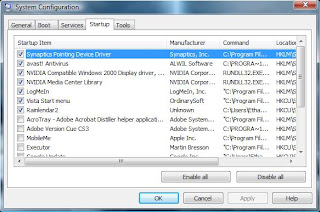





No comments:
Post a Comment